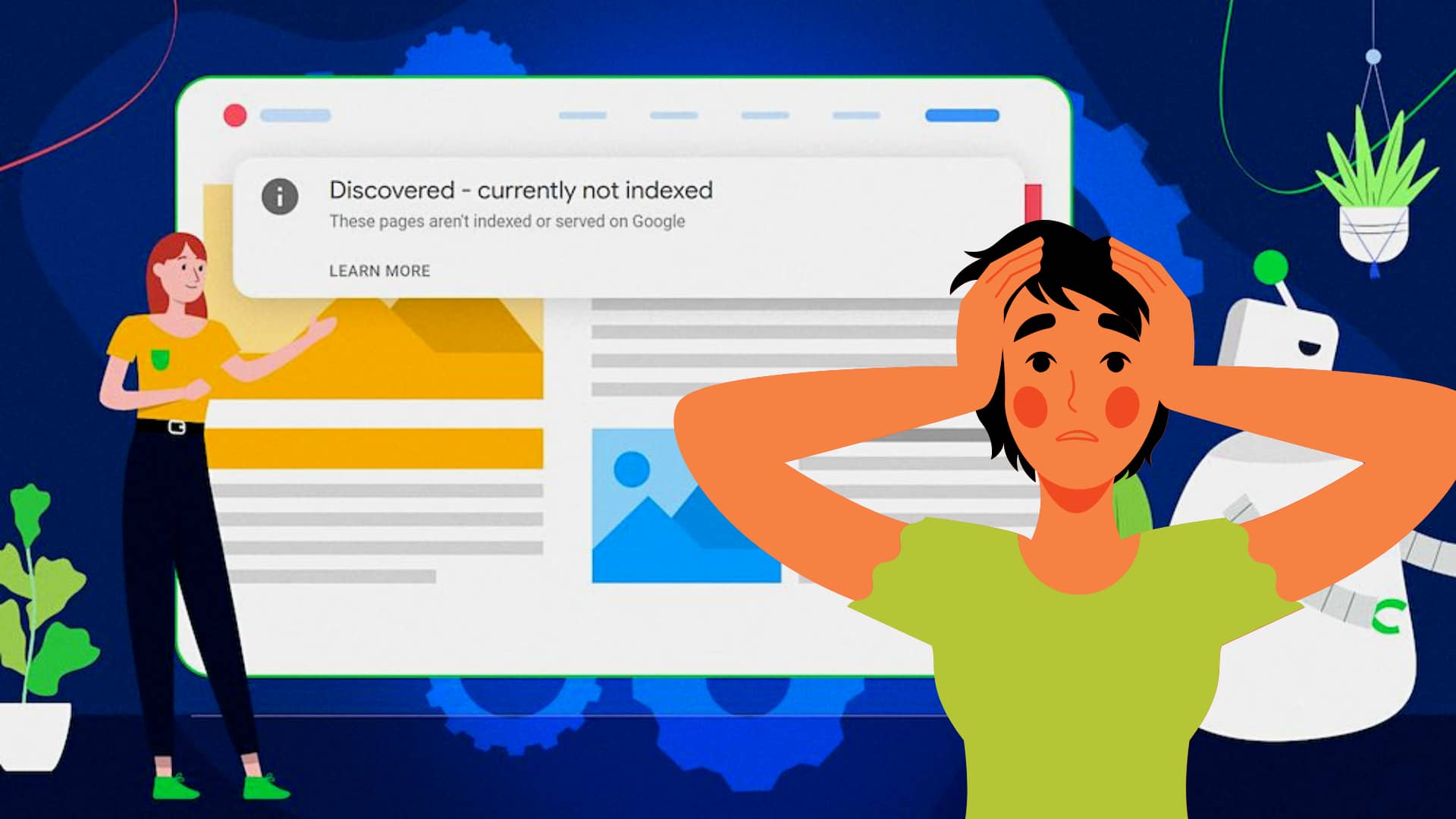Are you wondering why you are not getting enough traffic to your newly launched website? Or having not Indexed?
That can be a google indexing issue. It can be caused due to variety of reasons. Google is transparent about the fact that not every page it can find is indexed. You may view the pages on your website that are not indexed using Google Search Console.
Additionally, Google Search Console gives you helpful details about the specific problem that prevented a website from being indexed.
Detect The Right Problem Behind Not Indexed
Let’s have a quick look at those problems preventing a website from indexing.
-
A Newly Launched Website
When a site just went live, Google may occasionally choose not to crawl it. Unfortunately, Google’s time requirements for crawling webpages can range widely, from a few hours to a few weeks. The best course of action in the interim is to constantly updating and adding content to your website. By doing this, you’ll have established your brand as a trustworthy, relevant source by the time Google indexes your website—which is crucial for getting a higher search engine rank and gaining the trust of your audience.
-
Absence Of Sitemap
A sitemap is a systematic enumeration of all the material on your website, including all the pages, videos, files, and links between each piece of content. If you don’t have this blueprint, Google won’t be able to efficiently crawl and index each of your pages because it contains important information. Use an XML sitemap rather than an HTML one to create this file, as the former is optimised for search engine performance. Once you’ve finished creating your sitemap, you have two options for submitting it to Google: manually through Search Console or by adding a reference to it in your robots.txt file.
-
Mobile Unfriendly
Given that mobile devices account for more than half of all online searches at the moment, Google gives websites that are mobile-friendly priority while crawling them. Google is likely not to index your website if it isn’t mobile-friendly. By employing adaptive design, reducing the size of images, and enhancing load times, you may make your website more mobile-friendly. Pop-ups should be eliminated, and finger reach should be considered, can also help.
-
Duplicate Content
Even if you didn’t intend for that to happen, Google might identify some of your pages as having duplicate material. Canonical tags linking to distinct pages are a frequent problem. The original page is not indexed as a result. Use a 301 redirect or the canonical tag attribute if you do have duplicate material.
By doing this, you can make sure that different pages on your website aren’t competing with one another for visitors’ attention, clicks, and links.
-
Unverified Canonical Tags
When your site has many URLs that display the same or comparable information, canonical tags should be utilised. However, Google will choose for you if you don’t specify which URL you want the search engine to index, which could result in the incorrect version being indexed. Check your URLs manually to see if you have canonical issues, or utilise the site audit tools offered by businesses like Ahrefs and Semrush.
Conclusion
There are many other issues which are technical ones. You can take the help of the SEO experts who can help overcome those issues and help your website get indexed. SK WEB WORLD offers an extensive range of digital marketing services for your business website. Consult and know more for the best result of ranking on SERPS.