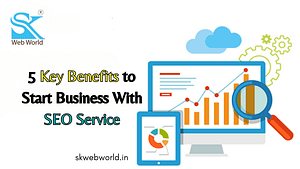A sudden drop in website traffic can be alarming, especially if you rely on your site for business growth and conversions. Whether you’ve been running an SEO agency in Howrah or offering SEO services in Howrah, you may experience fluctuations in web traffic. The key is to stay calm and follow a systematic approach to identify the cause and find the right solution.
This blog will guide you on how to respond to a sudden drop in website traffic. By understanding the root causes and applying the necessary fixes, you can recover from a traffic drop and prevent future occurrences.
Table of Contents
Toggle1. Check for Google Algorithm Updates
What Are Google Algorithm Updates?
Google frequently updates its search algorithms to improve the quality of search results. Sometimes, these updates can impact your website’s ranking and, consequently, your traffic.
How to Fix the Impact of Algorithm Changes?
To respond to an algorithm update:
- Check Google’s official updates, like Panda or Penguin, to see if your site has been affected.
- Use tools like Google Analytics or Google Search Console to analyze traffic patterns before and after the update.
- Focus on high-quality, original content and improve user experience, as Google now prioritizes user intent.
Pro Tip: Keep an eye on SEO news sites like Search Engine Journal or Moz to stay updated on any upcoming Google algorithm changes.
2. Investigate Technical Issues
What Are Technical Issues?
Technical issues such as website downtime, broken links, slow page speed, or issues with your site’s mobile responsiveness can lead to a drop in traffic.
How to Fix Technical Issues?
Here’s how you can address technical issues:
- Check website uptime: Use tools like Uptime Robot to monitor your site’s uptime.
- Fix broken links: Use a tool like Screaming Frog to find and fix broken links on your website.
- Improve page speed: Use Google PageSpeed Insights to identify slow-loading pages and make necessary improvements.
- Mobile optimization: Ensure your website is fully responsive for mobile users. More than 50% of global website traffic comes from mobile devices.
Pro Tip: Regularly audit your website’s technical health to avoid these problems from affecting your traffic.
3. Analyze Your Keyword Rankings
What Is Keyword Ranking?
Keyword ranking refers to how well your website ranks for specific search queries. A drop in keyword ranking can directly lead to a decline in traffic.
How to Fix Keyword Ranking Issues?
To fix keyword ranking issues:
- Use tools like SEMrush or Ahrefs to track your keyword rankings.
- Analyze if your targeted keywords have changed in search volume or competition.
- Update your content to include relevant, high-volume keywords that align with user intent.
Pro Tip: Perform a content audit regularly to ensure your content remains relevant and optimized for high-value keywords.
4. Check for Competitor Activity
How Competitors Impact Traffic?
Your competitors may have launched new SEO strategies, updated their content, or improved their website’s user experience, which can lead to your site losing its position in search rankings.
How to Fix Competitive Traffic Loss?
To regain your position:
- Monitor your competitors’ websites using tools like SpyFu or SEMrush.
- Analyze their SEO strategies, including keywords, content, and backlinks.
- Look for areas where you can improve your website to offer more value than your competitors.
Pro Tip: Always keep track of your competitors to stay ahead in the SEO game and maintain your traffic levels.
5. Check for Penalties
What Are Google Penalties?
Google penalties occur when your website violates Google’s webmaster guidelines, leading to a decrease in rankings and traffic.
How to Fix Google Penalties?
To resolve penalties:
- Identify the penalty: Check Google Search Console for manual penalties and look for messages from Google indicating why your site was penalized.
- Fix the issue: If your site was penalized for unnatural links or thin content, remove any harmful backlinks and improve the quality of your content.
- Submit a reconsideration request: After fixing the issues, request a reconsideration from Google to lift the penalty.
Pro Tip: Keep your website updated with Google’s webmaster guidelines to avoid penalties in the future.
6. Check Your Content Strategy
What Is Content Strategy?
Content strategy refers to the planning, creation, and optimization of content on your website. If your content becomes outdated or irrelevant, it can lead to a decrease in traffic.
How to Fix Content Issues?
To fix content issues:
- Update old content: Refresh your old posts with new, relevant information to keep them valuable.
- Create new content: Focus on creating content that solves specific problems your target audience faces.
- Ensure proper internal linking: This helps Google understand your website structure and increases the visibility of your content.
Pro Tip: Create pillar content that addresses broad topics and supports more specific pieces of content.
7. Monitor Referral Traffic and Backlinks
What Are Referral Traffic and Backlinks?
Referral traffic comes from external sources linking to your website. Backlinks from reputable sites can boost your SEO rankings and increase traffic.
How to Fix Backlink Issues?
To regain referral traffic:
- Use tools like Ahrefs or Moz to analyze your backlinks.
- Remove low-quality or spammy backlinks.
- Focus on acquiring high-quality backlinks from reputable websites in your niche.
Pro Tip: Create shareable content that naturally attracts backlinks from authoritative sites.
8. Seasonal Changes in Traffic
Why Does Seasonal Traffic Fluctuate?
Certain businesses experience traffic fluctuations depending on the season. For instance, an online store selling Christmas decorations will see a dip in traffic after the holiday season.
How to Fix Seasonal Traffic Drops?
To mitigate seasonal drops:
- Plan ahead: Ensure you’re prepared for seasonal traffic fluctuations by analyzing trends in Google Analytics.
- Optimize for long-tail keywords: Long-tail keywords are less competitive and can help drive targeted traffic during off-seasons.
- Focus on evergreen content: Create content that remains relevant throughout the year, regardless of seasonal trends.
Pro Tip: Use Google Trends to identify seasonal patterns for your niche and plan content accordingly.
9. Evaluate User Experience (UX)
What Is User Experience?
User experience refers to how visitors interact with your website. A poor UX can lead to higher bounce rates and lower traffic.
How to Fix User Experience Issues?
To improve UX:
- Simplify navigation and ensure your site is easy to use.
- Focus on providing a clear call to action (CTA).
- Ensure your website is mobile-friendly and loads quickly.
Pro Tip: Conduct user testing to identify pain points and areas for improvement.
10. Use Analytics to Track the Drop
Why Are Analytics Important?
Analytics provide valuable insights into the performance of your website. By analyzing your traffic data, you can identify the specific cause of a drop in traffic.
How to Fix Analytics Issues?
To analyze traffic:
- Use Google Analytics to review traffic sources, bounce rates, and user behavior.
- Compare your data from different periods to spot any significant changes.
- Set up goals and conversion tracking to monitor performance accurately.
Pro Tip: Regularly review your analytics data to catch issues early before they turn into larger problems.
Conclusion
Experiencing a sudden drop in website traffic can be stressful, but by following a systematic approach, you can identify the root causes and address them effectively. Whether you need help with technical issues, content strategy, or SEO improvements, SK Web World is a leading SEO agency in Howrah that offers expert SEO services in Howrah to help businesses recover and thrive online. Stay proactive, monitor your website regularly, and make the necessary changes to keep your traffic levels stable.